To make the Internal Sampling Keyboard Yamaha YEP S750, S950 and A2000 First We Must Have Applications Yamaha Expansion Voice. For those who do not have please download it first in HERE Then extract and open.
Right away, let us learn to make YEP
1. Install the software if already installed zoom like thisRight away, let us learn to make YEP

2. This time it appears click Ok wrote, further
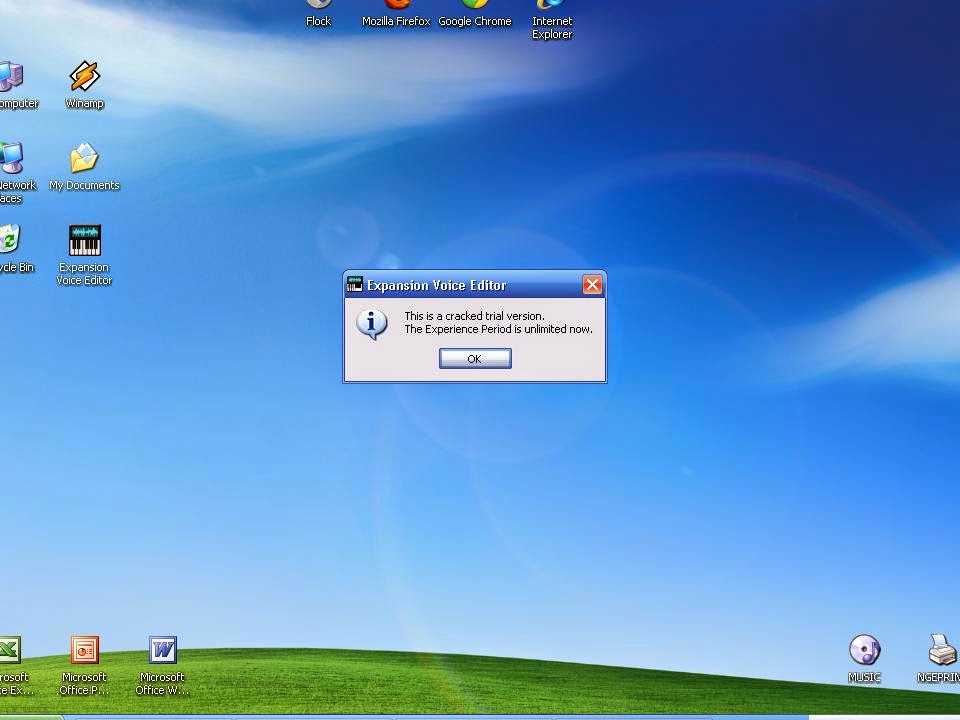
3. This comes up click OK
4. This appears, click close,
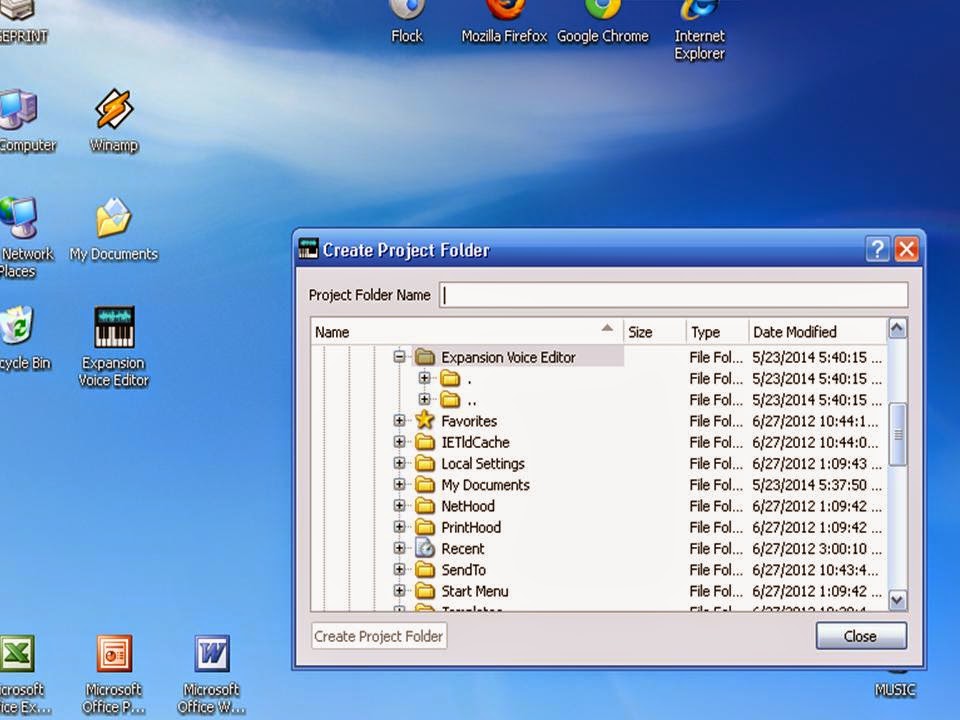
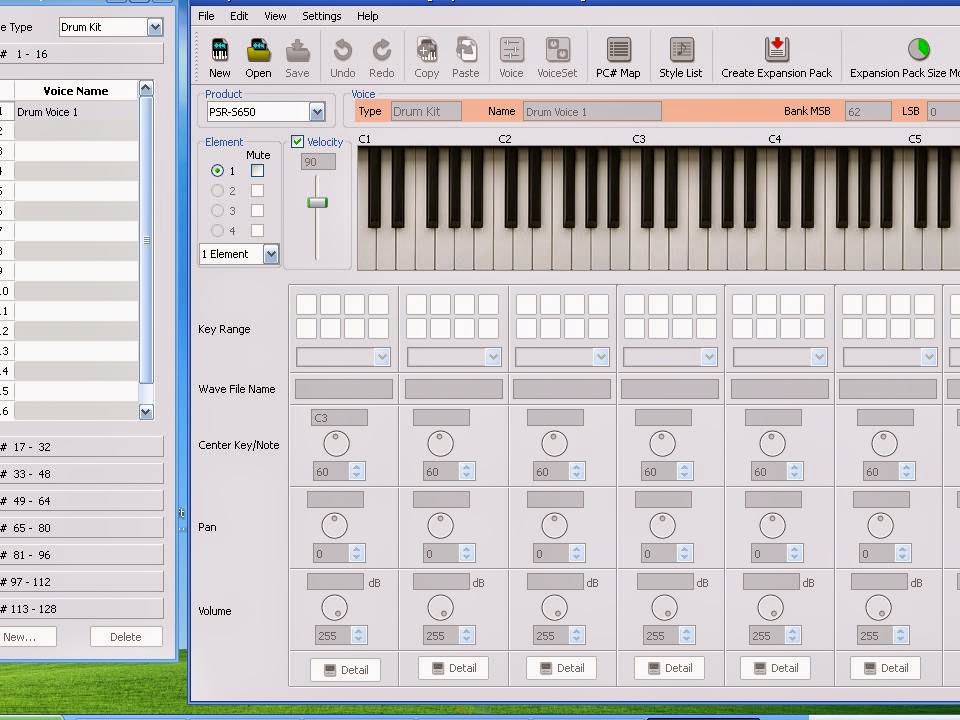
. 

If we want to create percussion or non-pitched voice (drums, drums, DJ effects, etc.) select aja drumkit. But if you want to create a voice pitched (bass, piano, flute, etc.) select Normal mode.
8. Love VOICE name by right clicking rename
9. Fill / import voice and position in the keysFile that can be imported only in the form of WAV files. How to import by right clicking on the position of the keys that will be filled and then click browse.
VISIT TO DOWNLOAD SAMPLE WAV
10. Select the voice wavnya, and then click Open
11. If successful there is a button color in the keys
12. Advanced settings pervoice The key there is in DETAIL
13. If still not a place, it could add a new room with a right click NEW
15. If the percussion was out and would charge the regular voice, just change the no.7 to normal voice. Ngimportnya same way.
16. If you've finished, click create expansion
the expansion pack
19. If you want to save the project because it has not been completed, and want to continue next time, click the File Save as
Remembers well the storage location, the project will be saved with the form .YPP not YEP
So little of my posts about make YEP. If there is a lack apologize, because I am still learning too. Hopefully useful.
make the Internal Sampling















No comments:
Post a Comment
jangan lupa tinggalkan komentar .... trimakasih atas kunjungannya